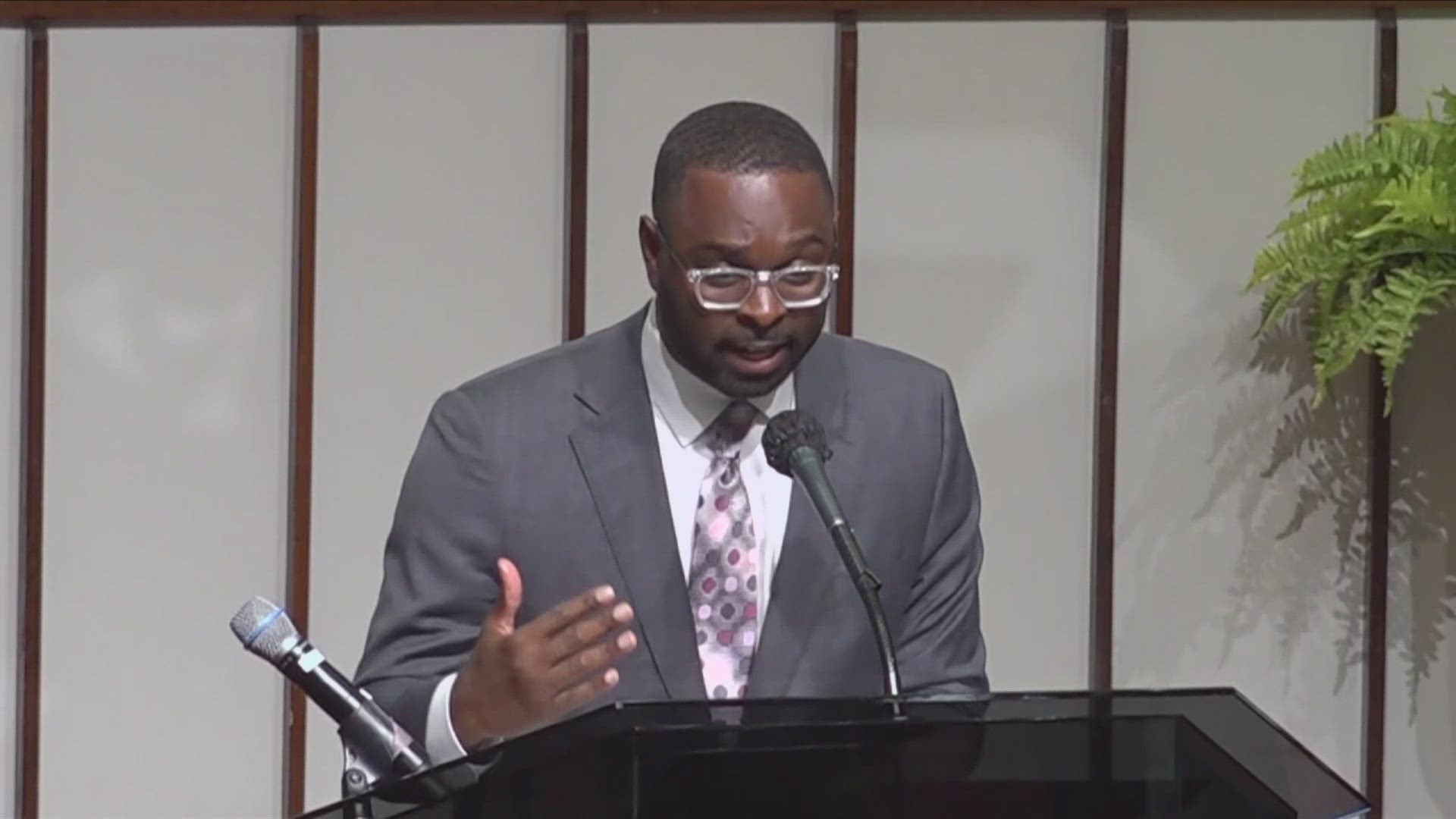Ellen Balentine’s day started early. The Memphis business owner had Mexican for lunch, checked on her stores, and she was up all night at the hospital with her sick child.
“This is really creepy,” said Balentine. “What do we need private investigators for? We’ve got Google.”
After she logged into her Gmail account, we took a look at her Google profile, which showed us every move she made that particular day in September.
Time and again, users logged into their Google accounts for us, and we showed them the detailed data the software company has on them.
Former Federal officer Henry Lavender couldn’t believe his eyes.
“This is crazy,” said Lavender. “We walked, this is unbelievable.”
“Everywhere I went is being recorded,” said Lavender.
Computer science experts tell us there’s a simple reason why. Advertising is how Google makes its money.
“Google can say this is someone who’s interested in this program or been to these sites or been to this restaurant, so they can get more targeted advertising,” said Dr. James McGuffee, Dean of Computer Science at Christian Brothers University in Memphis.
Google, which offers free software that millions of people use, – including Gmail, Google Maps, and YouTube – is so engrained in our lives, McGuffee believes it’s hard to escape.
“That’s the trade-off,” said McGuffee. “Do we want to escape or not?”
If you are worried about your privacy and want to limit how Google tracks you, the Local I-Team found out what you need to do.
The steps are not easy to find, but here’s what computer safety experts recommend:
- In the right-hand corner of your web browser, click your picture or initial. That’s your Google account.
- There’s a section called “Personal Information and Privacy.”
- Click “Manage your Google Activity.”
- Then click “Activity Controls.”
- You can turn off: “Web & App Activity”
This will stop Google from storing information that comes from your activity.